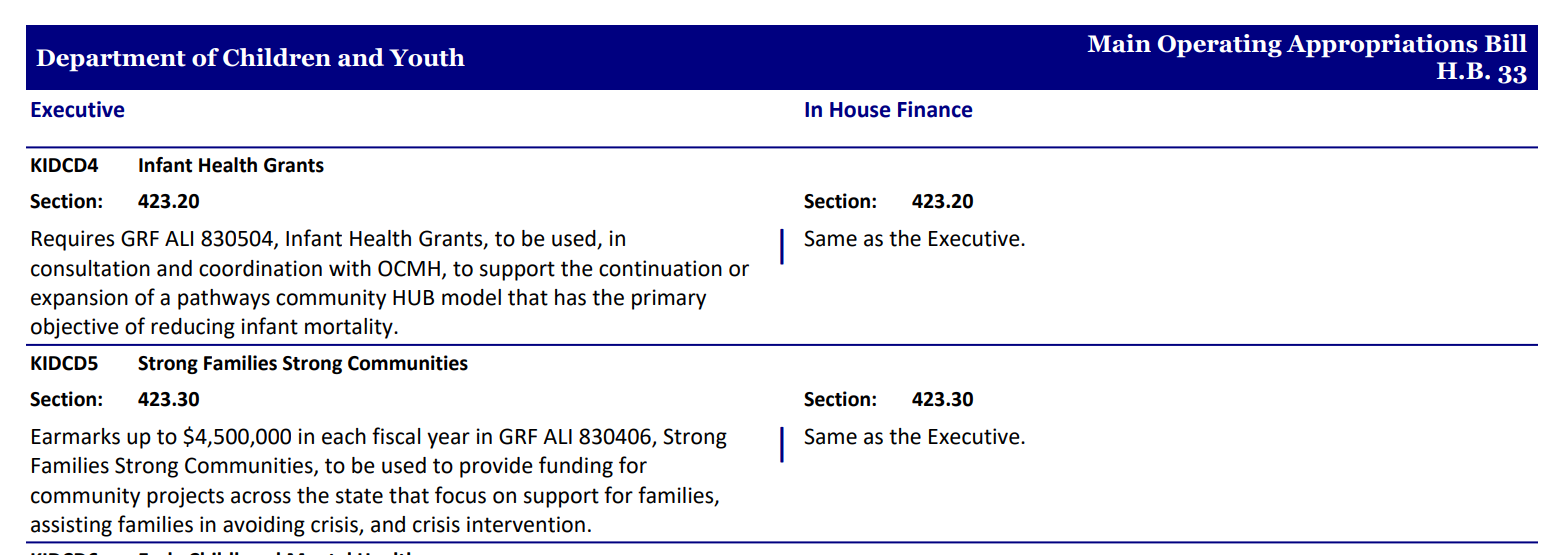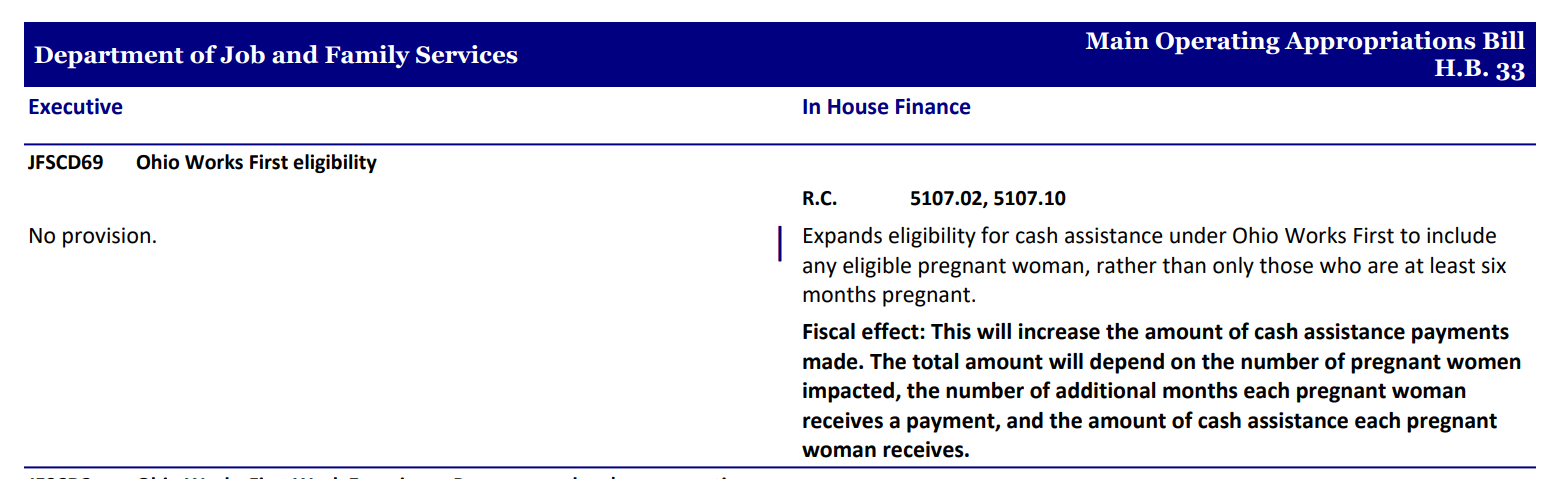Tips from AOF Policy Associate Sarah Hudacek
Keeping track of the many changes over the course of the budget cycle is easier said than done. Thankfully, the Legislative Service Commission (LSC) creates an invaluable resource to make advocates’ lives easier. The comparison document, or comp doc, tracks each budget provision throughout each revision stage. Here’s everything you need to know to make the most of it.
The comp doc is posted on the LSC website after each round of changes, but may not be available until the day after changes are announced.
The comp doc lists budget provisions by department or agency, not necessarily in the order they are listed in the budget document itself, and assigns each provision a unique comp doc number. This comp doc number is not the same as the line item or fund code, and can only be used to find a provision in the comp doc, not the full budget bill.
In the picture below, for example, KIDCD4 is the comp doc number for Infant Health Grants within the Department of Children and Youth, which is Section 423.20 of the budget. These Infant Health Grants were included in the Governor’s Budget and unchanged in the House’s first version.
Below is a different example from the comp doc, JFSCD69, in which this provision was not included in the Governor’s budget but added by the House.
The comp doc does not include appropriations numbers for all provisions. To track appropriations changes across versions, you can reference the Appropriations Spreadsheet on the LSC budget page.
As we move through the budget process, additional columns will be added to the comp doc to show changes between versions. Although new comp doc numbers will be assigned to new provisions, existing comp doc numbers won’t change between versions, which makes it easier to keep an eye on certain items overtime.
The comp doc is a great tool to support your budget advocacy - we hope this short tutorial helps!